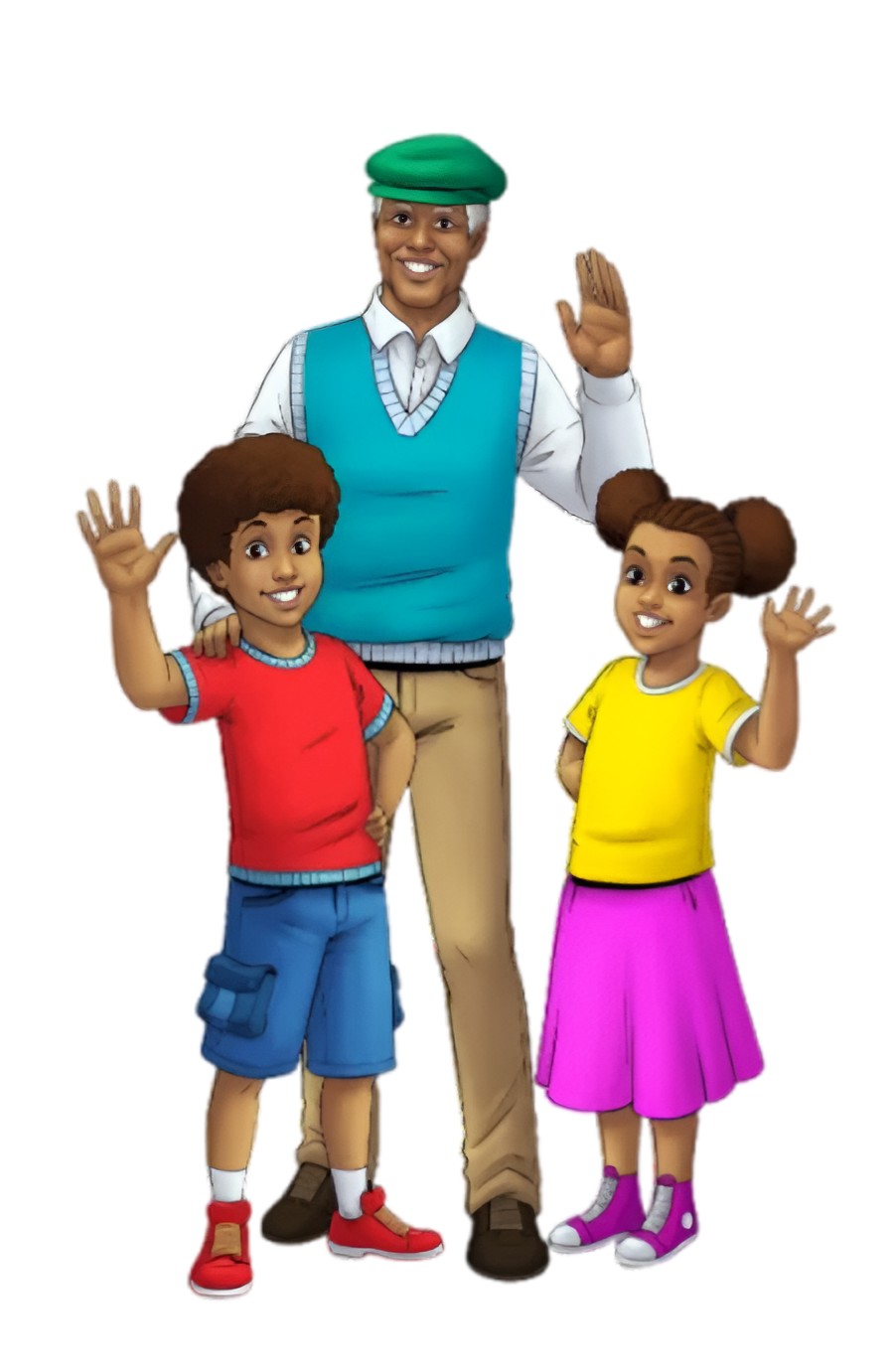

Fill Color to the Image Below
The Paint Bucket tool fills in an area with the color you selected.
The Pencil tool allows you to color with lines or draw on the picture.
The eraser tool allows you to erase color or lines.
The move tool allows you to grab and move the picture around
The zoom in tool allows you to make the picture bigger
The zoom out tool allows you to make the picture smaller
The Print tool allows you to print your final picture
The Download tool allows you to save a copy to your computer
The Line tool allows you to change the size of the line you are using
The Color tool allows you to select a color, then you can click the shade icon (to the right) to change how dark or light you want the color for more and more options!


